Is it very hard to create a flash game? Then hop in to this tutorial.
1. Open Macromedia Flash 8
2. Click the Text tool in the Toolbox and create a label called "Start Game".
3. Press F8. Select Button as the type of symbol. In the name field name whatever you want. Press OK. (If you see your symbol in the Library Panel, your symbol is created).
4. Press F9 (make sure that your text is selected) and type in this code:
1. Open Macromedia Flash 8
2. Click the Text tool in the Toolbox and create a label called "Start Game".
3. Press F8. Select Button as the type of symbol. In the name field name whatever you want. Press OK. (If you see your symbol in the Library Panel, your symbol is created).
4. Press F9 (make sure that your text is selected) and type in this code:
on(release){ | This code makes the button go to the other frame (in the Timeline). The number there is the number of the frame. |
5. Click on the Timeline and press F7 in your keyboard.
6. Click on the new frame, then create a background using the tools in the Toolbox. (I require you to use the rectangle tool and size it as the size of the stage).
7. Draw the line for the player within the background using the Erase tool.
8. Click on the background and press F8. Select button as its symbol type and name whatever you want. (Make sure you selected all the parts of the background)
9. Click OK.
10. Select the background and Press F9. Put in these codes:
6. Click on the new frame, then create a background using the tools in the Toolbox. (I require you to use the rectangle tool and size it as the size of the stage).
7. Draw the line for the player within the background using the Erase tool.
8. Click on the background and press F8. Select button as its symbol type and name whatever you want. (Make sure you selected all the parts of the background)
9. Click OK.
10. Select the background and Press F9. Put in these codes:
on(rollOver){ | If the player's mouse cursor goes out (I mean didn't following the line) then he goes to the frame where he will have the chance to repeat again. |
11. Create a button in the end of the maze and put in these codes:
on(release){ | When the player clicks the button, it will go to Frame 3. |
12. Click on the Timeline and press F7.
13. Design the " Win" page. Create a label and named it "Play Again" using the Text tool and convert it as a symbol.
14. Select the text and press F9. Put in these codes:
14. Select the text and press F9. Put in these codes:
on(release){ | When the player clicks the button it will return to the first frame. |
15. Do the Step 13 - 14. But the difference is, design the Lose page.
16. Right click and click Actions. Put this code: stop() in every frame.
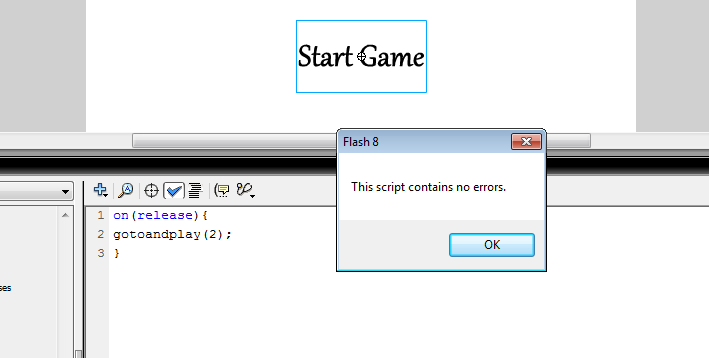
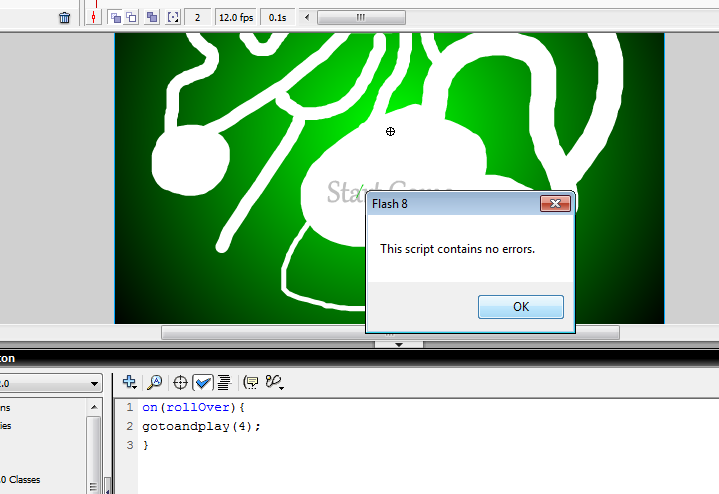
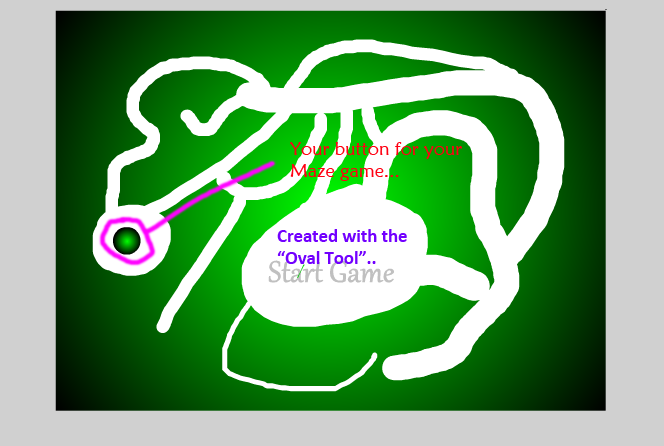
 Manila Time
Manila Time RSS Feed
RSS Feed